Illustrator Tip #4: Centered Stars
Illustrator’s star tool (![]() ) has always had a problem: you can’t easily align another object to the center of a star with an odd number of points. For example, here’s what happens when we try to align a circle and a five-pointed star to their centers:
) has always had a problem: you can’t easily align another object to the center of a star with an odd number of points. For example, here’s what happens when we try to align a circle and a five-pointed star to their centers:
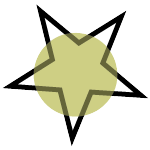
Poorly aligned
See how the circle protrudes more on some sides than others? This occurs because Illustrator aligns objects' bounding boxes. For circles, rectangles, stars with an even number of points, and polygons with an even number of vertices, the center of the bounding box is also the center of the object. Unfortunately, it's not the case for stars with an odd number of points and polygons with an odd number of vertices. To align those, one must find their centers manually.
To find a star’s center, draw lines from two points of the star to the opposite interior points (to ensure accuracy, snap the lines’ endpoints to the star’s points):
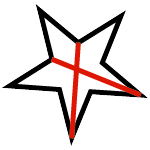
Dropped perpendiculars
Select everything and divide to create a shape with a control point at the center:
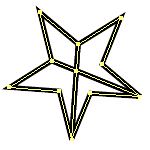
Center found
Snap the circle to the center point, then snap the original star over the divided shape. Group the circle and star, and delete the divided shape.
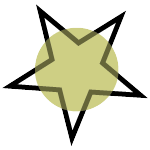
Perfectly aligned
You can use this trick to find the center of regular polygons with an odd number of vertices (except the triangle), but it takes an additional step. First drop three lines such that two pairs of lines are symmetric. Divide. Drop two more lines from the newly created intersections to the opposite vertices, then divide again. The intersection of the two new lines is the center.
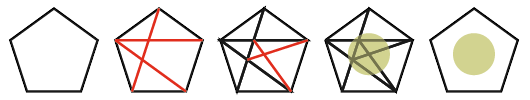
Finding the center of a pentagon
An alternative and simpler technique is to create a vertical line segment
This tip was created for and tested in Illustrator CS, but should work in previous versions of Illustrator (and likely can easily be adapted to other vector illustration programs that lack decent alignment tools).
Last updated 30 March 2006
http://www.rdrop.com/~half/Creations/Art/IllustratorTips/centered.stars.html
All contents ©2006 Mark L. Irons
Previous: Tip: Aligning Rotated Objects